In addition to being run as a standalone program, the public domain calculators provide an API that can be easily integrated into a website.
Here is an example on how to do it by means of simple javascript code:
<!DOCTYPE html>
<html>
<head>
<meta charset=”utf-8″ />
<title>Public Domain Works example</title>
<script src=”//ajax.googleapis.com/ajax/libs/jquery/1.8.1/jquery.min.js”></script>
<script type=”text/javascript”>
jQuery(document).ready(function($) {
// Function that specifies how to display the results:
var showresult = function(data) {
$(‘#result’).remove();
var result = ‘<div id=”result”>’;
for ( var i in data ) {
/* data is an array that contains the following information:
“output” : questions, answers and assumptions for every node in the decision tree
“errors” : all errors raised along the process
“work” : the JSON description of the work being processed */
result += i + ‘: ‘ + JSON.stringify( data[i] ).replace( /\\n/g, ‘<br>’ ).replace( /\\”/g, ” );
}
result += ‘</div>’;
$(‘body’).append(result);
}
// Function that specifies what to do once the query has been submitted:
var pdw = function(event) {
event.preventDefault();
var url = ‘http://publicdomainworks.net/api/pd?jurisdiction=’ + $(‘#jurisdiction’).val() // relevant jurisdiction
// if the metadata has been passed as POST (in JSON format)
+ ‘&work=’ + JSON.stringify(work);
// if the metadata is provided through a filename (in JSON or RDF format)
+ ‘&work=’ + ‘http://bnb.bibsoup.net/bibsoup/bnb/GB9407119.json’;
+ ‘&work=’ + ‘https://raw.github.com/okfn/pdcalc/master/pd/’ + $(‘#work’).val() + ‘.rdf’;
$.ajax({
type: “get”,
url: url,
dataType: ‘jsonp’,
success: showresult,
error: showresult
});
}
$(‘#submit’).bind(‘click’, pdw);
})
</script>
</head>
<body>
<p>
jurisdiction: <select name=”jurisdiction” id=”jurisdiction”>
<option>austria</option>
<option>spain</option>
<option>uk</option>
</select>
</p>
<p>
metadata file: <select name=”work” id=”work”>
<option>A</option>
<option>B</option>
<option>C</option>
</select>
</p>
<p><input type=”submit” name=”submit” value=”submit” id=”submit” /></p>
</body>
</html>

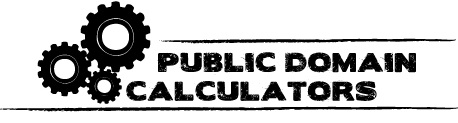
Leave a Reply